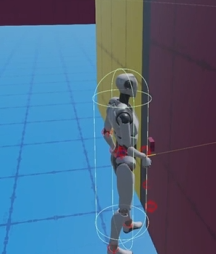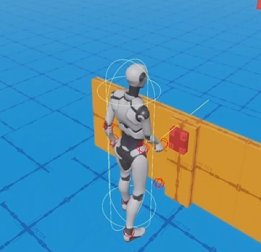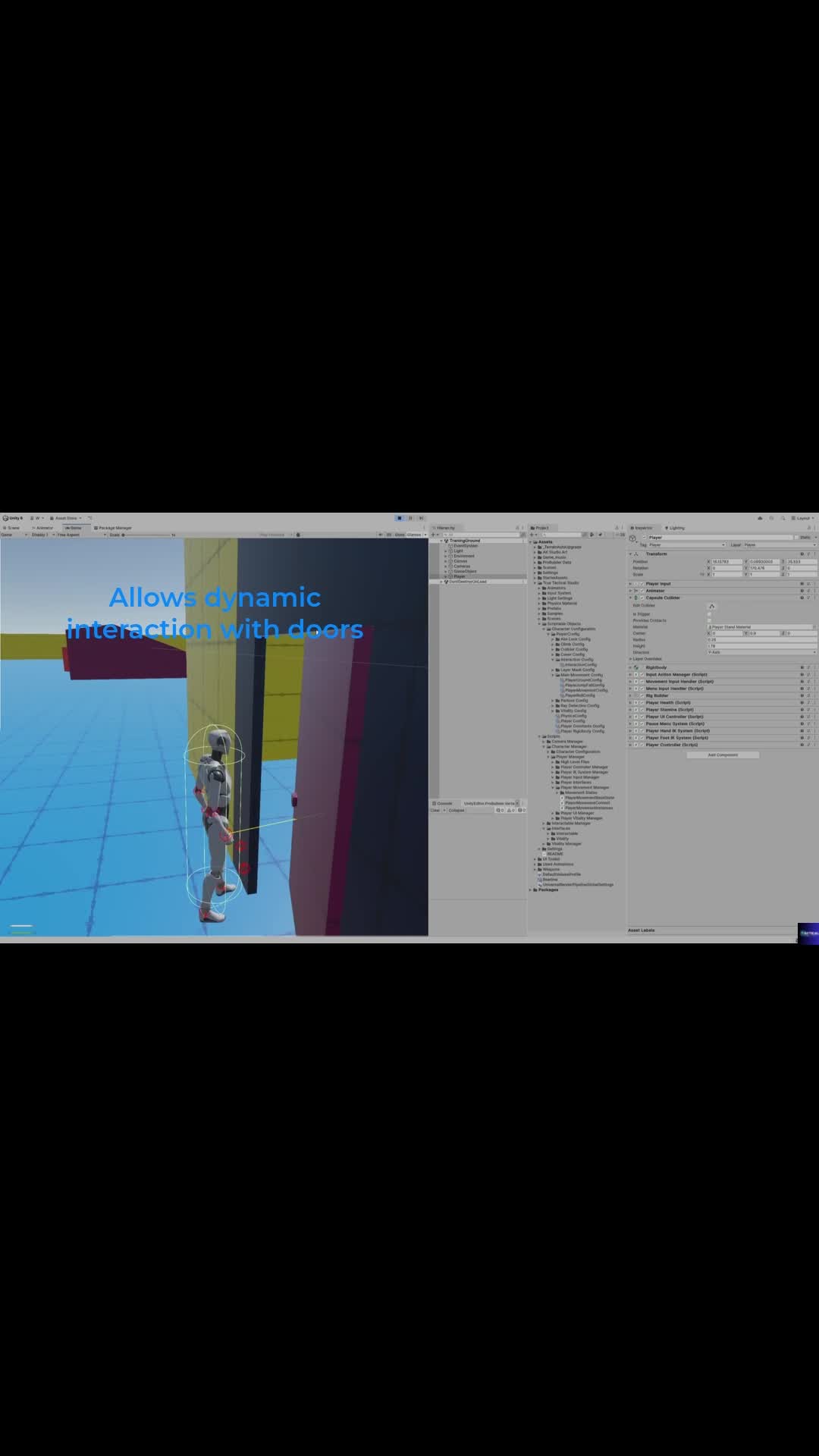🎮 Game Development Simplified with Hand IK: Natural Player Interactions in Unity
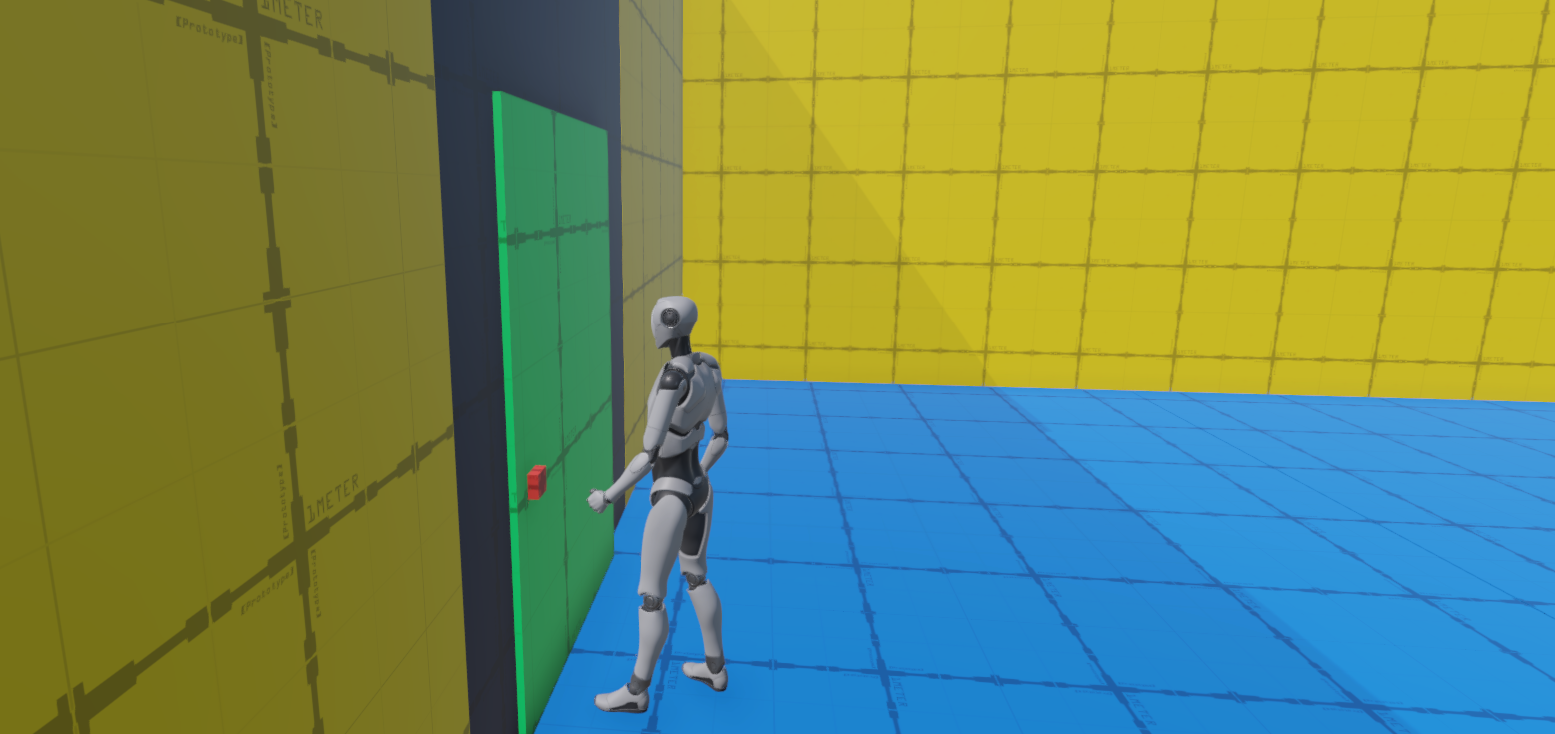
True Tactical Studio’s Modular Third-Person Framework brings realism and polish to character interactions using a flexible Hand IK (Inverse Kinematics) system. In this article, we’ll explore how our Hand IK solution enables your player’s hand to precisely reach doors, elevator buttons, and parkour objects—making every interaction look dynamic and natural.
Why Hand IK Matters For immersive gameplay, it’s not enough for your character to just “animate” near an object—their hand must align perfectly with handles, buttons, or ledges. Hand IK bridges the gap between canned animations and real-time game environments, creating interactions that look truly believable.
How the Hand IK System Works1. IK-Driven Interactions
- The Hand IK system uses Unity’s built-in IK features to position and rotate the player’s hand at the exact location of any interactable target.
- No need for unique animations for every object: simply assign a target point on the object, and the system calculates the rest.
2. Real-Time Targeting Examples
- Doors: The hand reaches and grips the handle—no more hands floating or missing their mark.
- Elevators: The player’s hand finds the right button, regardless of panel height or orientation.
- Parkour Objects: During vaults or climbs, the hand aligns with the obstacle edge, making movement look smooth and grounded.
3. Smooth Animator Integration
- IK weights are blended in and out based on interaction state, ensuring seamless transitions between default movement and targeted IK placement.
- This prevents visual snapping or abrupt hand movement, even when switching rapidly between interactions.
4. Simple Setup, Flexible Customization
- Add an IK target (empty GameObject or transform) to any interactable object in your scene.
- Assign the target in the inspector or via a scriptable object.
- Adjust IK weights, offsets, and transition speeds as needed for maximum flexibility.
Why This System Is a Game Changer
- Works for any interactable: doors, buttons, ledges, levers, and more.
- No need to create or retarget dozens of new animations.
- Keeps your project modular and scalable—add new interactions with minimal setup.
Developer Tips
- Always test hand IK with a variety of character models and object scales for best results.
- Use transition curves or blend times to avoid popping or stiff IK movement.
- If your interaction involves both hands (e.g., climbing), extend the system to support multiple IK goals.
Have You Used IK for Interactions? How have you tackled realistic hand placement in your projects?
What were your biggest challenges, or what worked best for you?
Share your experience below—or reach out if you want help with integration!
Try the Modular Third-Person Framework Want to deliver next-level interaction realism in your Unity game?
Check out the asset on the Unity Asset Store! Versatile Third-Person Controller System | Systems | Unity Asset Store