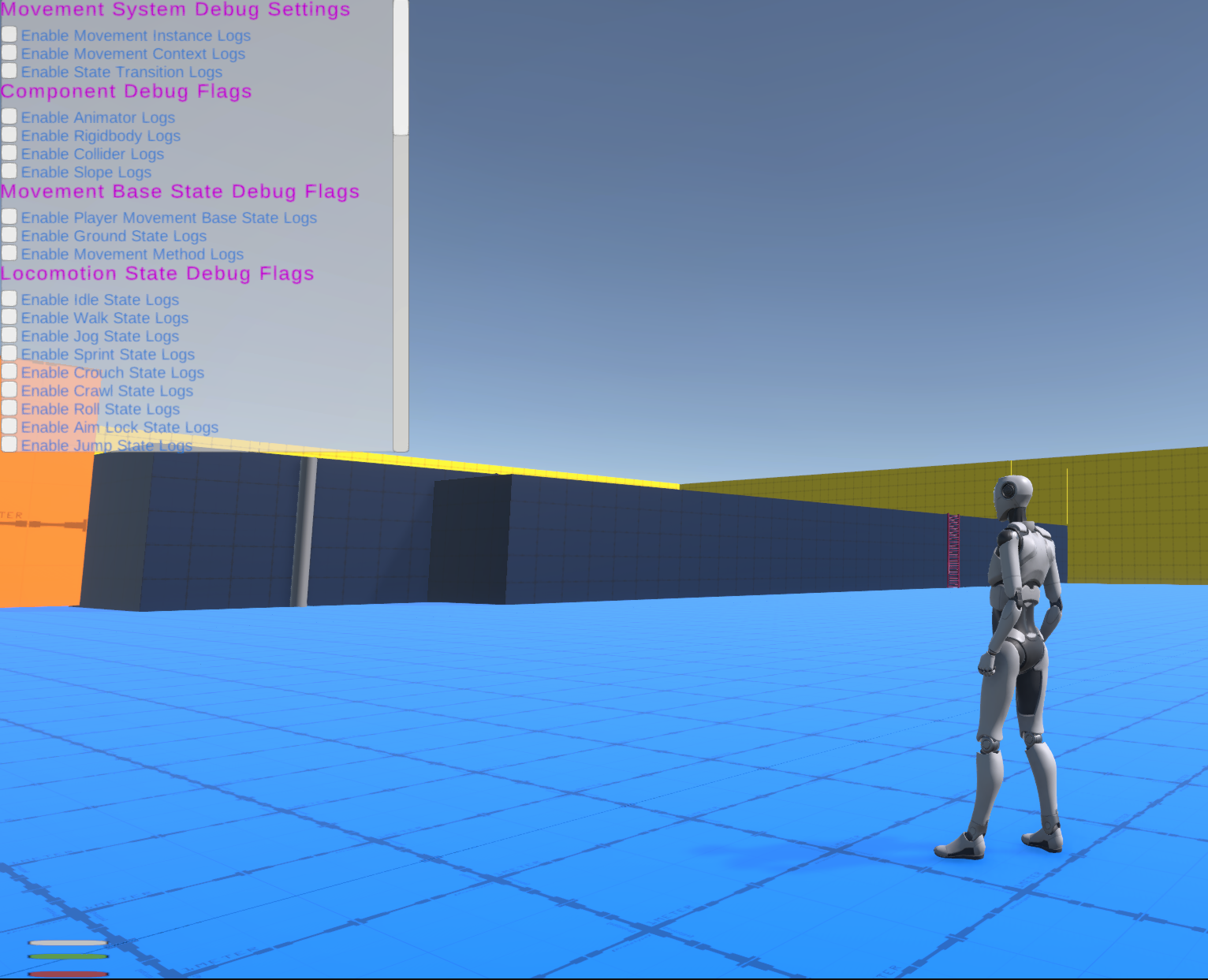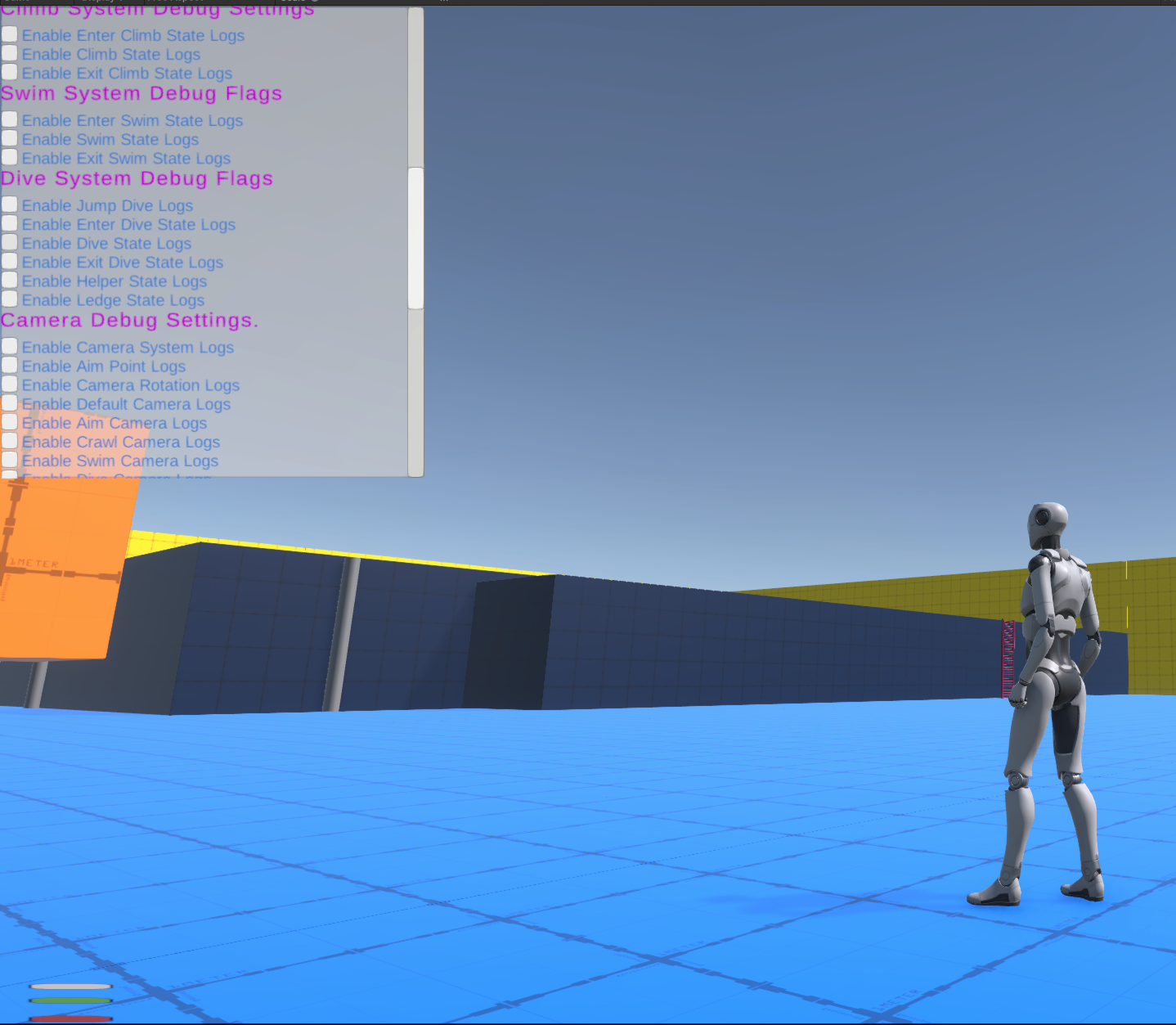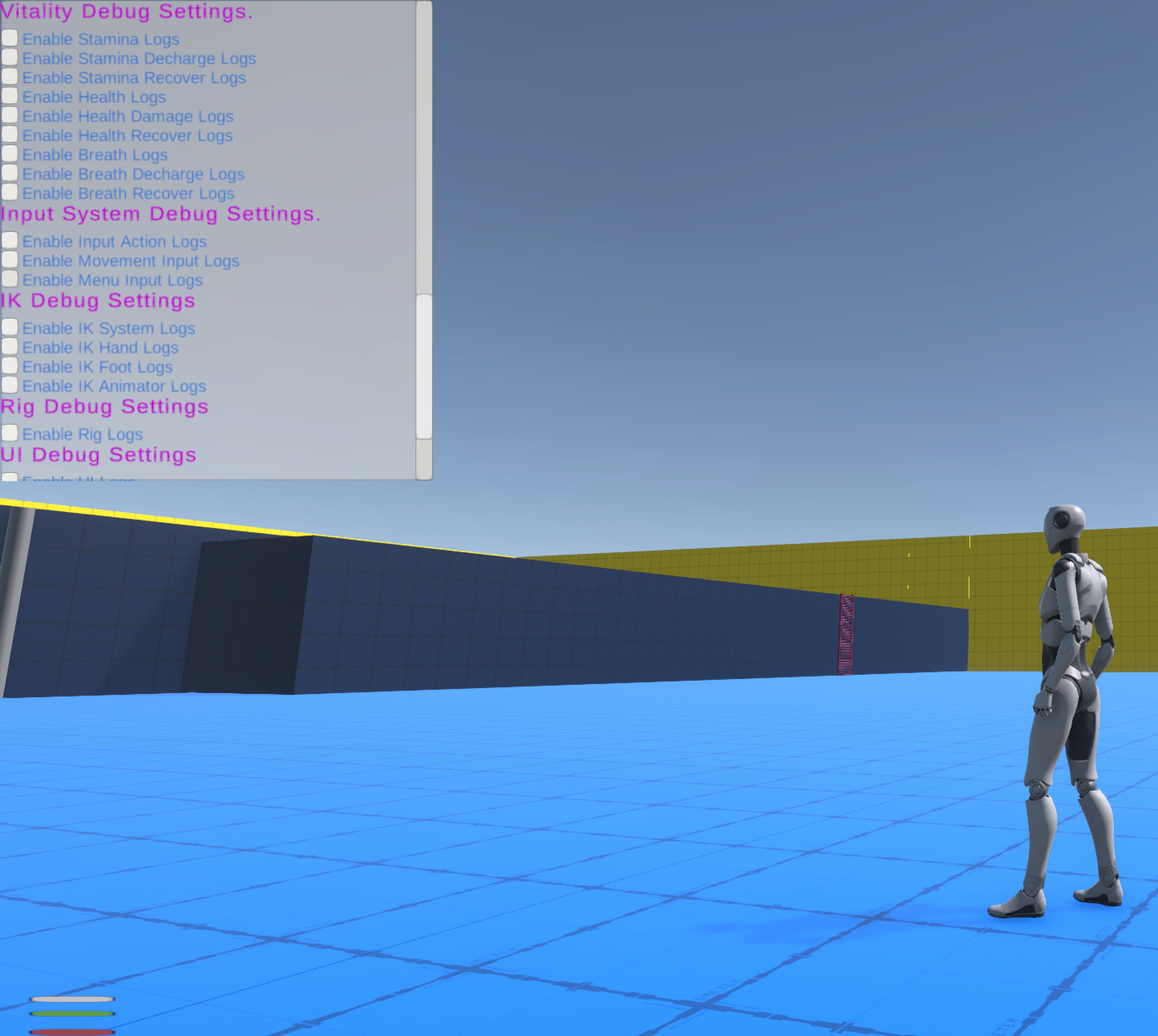🛠️ Introducing the Debug Tool in V2.0 – Faster Testing, Cleaner Development
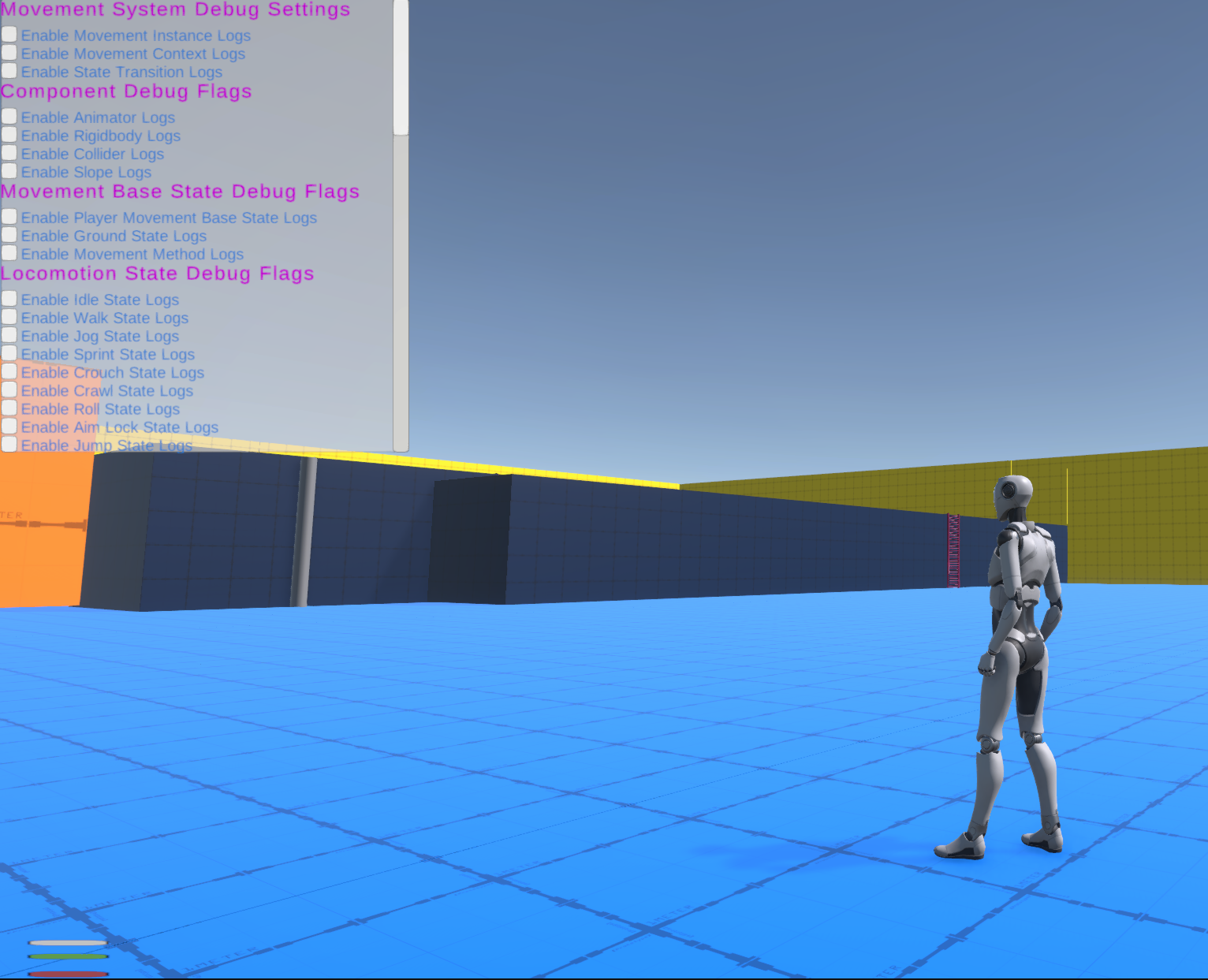
Version 2.0 of the Modular Third-Person Framework introduces a powerful new Debug Tool — built to help developers iterate faster, troubleshoot smarter, and reduce time spent digging through console logs. Whether you're testing movement states, parkour transitions, or stamina drain, this tool gives you real-time insights with zero friction.
🔍 Why This Matters for Developers Debugging complex systems like climbing, swimming, or parkour can be time-consuming. V2.0 solves that with:
- Runtime Debug UI – View live values without restarting Play Mode
- Per-System Logging – Focus only on the system you're testing
- ScriptableObject Settings – Customize debug preferences and save layouts
Want to test mechanics without cluttered logs or manual toggles? This tool makes it effortless.
🧠 Core Components The Debug Tool is built around modular components:
- TrueTacticalStudioDebugSettings (ScriptableObject): Stores debug preferences per system
- TrueTacticalStudioRuntimeDebugUI (MonoBehaviour): Displays real-time values and toggles
- DebugSettingsEditor: Custom inspector for grouping and saving debug options
- ScriptableObject Saver: Ensures changes persist between sessions
Need to debug stamina, breath, or parkour transitions? Just toggle the system and watch it live.
🖥️ UI Integration for Developers The Debug Tool integrates directly with the framework’s UI system:
- Live Value Monitoring – See stamina, breath, timers, and state transitions in real time
- Runtime Log Control – Enable/disable logs without domain reload
- Focused Debugging – Toggle visibility per system for clean testing
- Seamless Workflow – Adjust preferences mid-play and see instant results
Spend less time restarting and more time refining gameplay.
⚙️ Config Spotlight – Debug Settings Customize your debug experience with TrueTacticalStudioDebugSettings:
- Toggle visibility per system (Movement, Parkour, Cover, Swim, Dive, etc.)
- Choose where logs appear (UI, console, or both)
- Group related properties for clarity
Want to tailor your debug view to your workflow? It’s all configurable.
✅ Quick Setup Checklist
- Create a TrueTacticalStudioDebugSettings asset
- Assign it to the Runtime Debug UI component
- Configure which systems and states to monitor
- Enter Play Mode — values update live
- Use the custom editor to save preferred layouts
🚫 Notes on Production The Debug Tool is designed for development only:
- All debug logs and UI panels are excluded from production builds
- You can remove the runtime debug panel without affecting gameplay systems
No cleanup required before release — just disable and ship.
🧩 Final Notes The Debug Tool in V2.0 empowers developers to iterate faster, test smarter, and debug cleaner. With ScriptableObject-driven settings, runtime UI integration, and per-system log control, it’s a plug-and-play solution that reduces guesswork and speeds up production. Want to build and test faster without writing custom debug tools? This feature is built for you.
👉 Get the Modular Third-Person Framework on the Unity Asset Store: https://assetstore.unity.com/packages/templates/systems/versatile-third-person-controller-system-281833
👉 Already using the framework? Share your experience — leave a review here: https://assetstore.unity.com/packages/templates/systems/versatile-third-person-controller-system-281833#reviews
👉 [Documentation Hub – High-Level Overview + System Architecture]: Unity Game Development Docs | True Tactical Studio