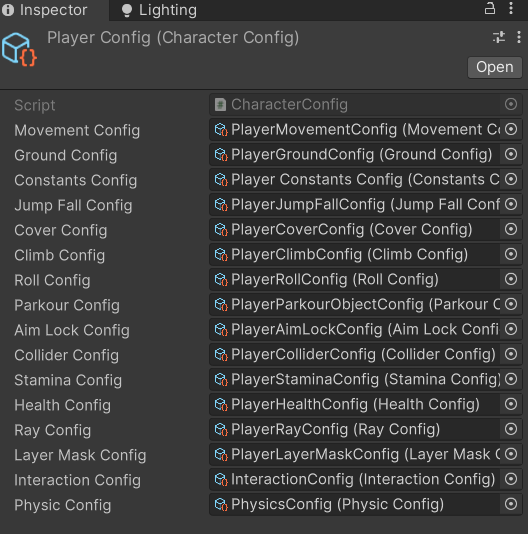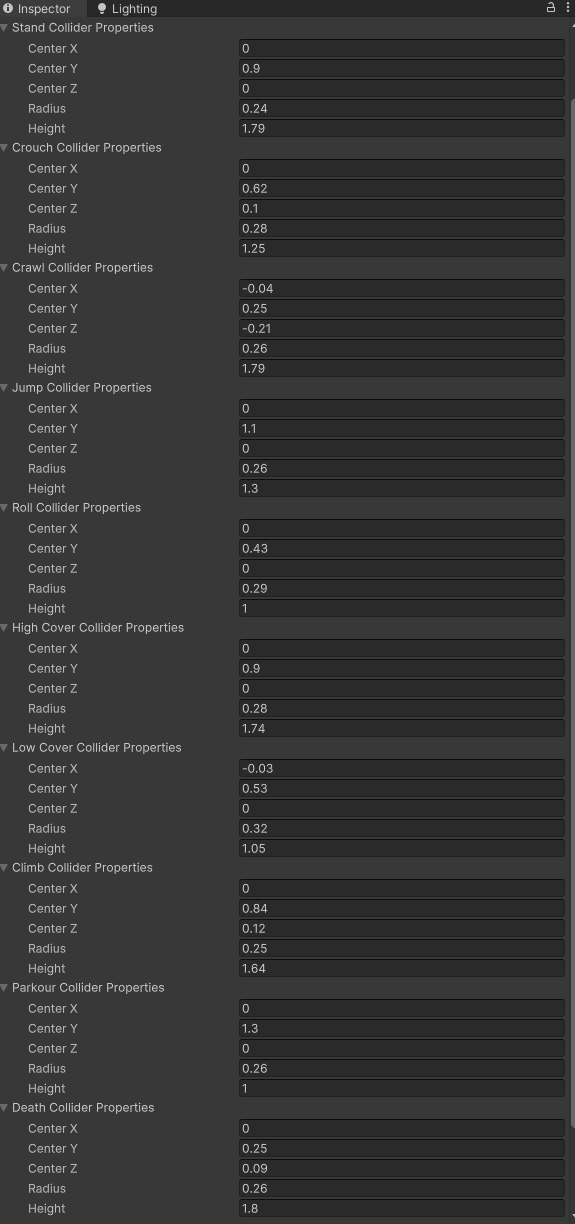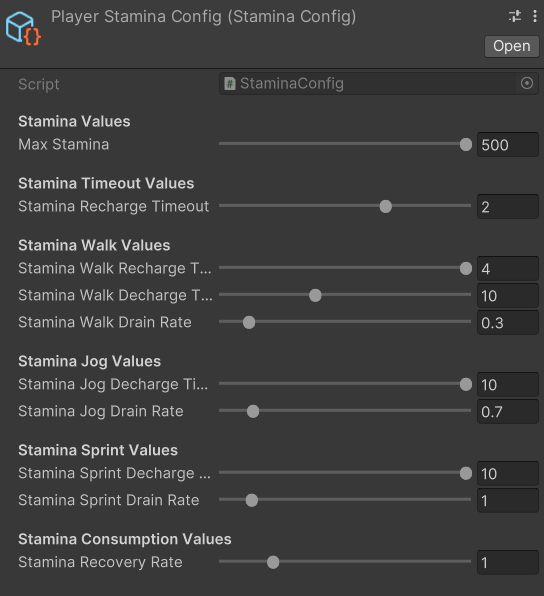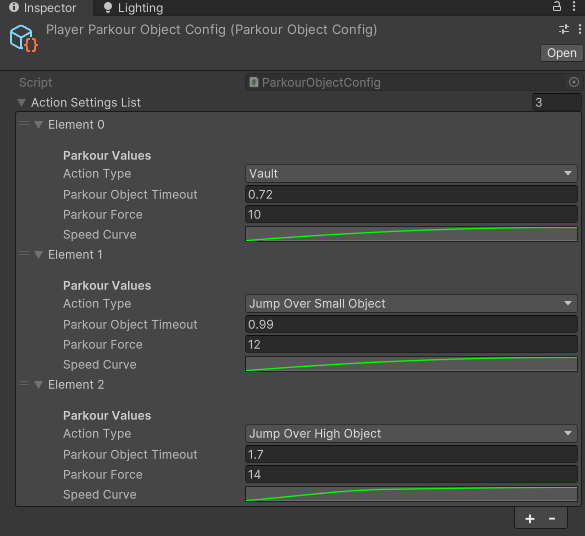🎮 Mastering Scriptable Objects for Game Development in Unity
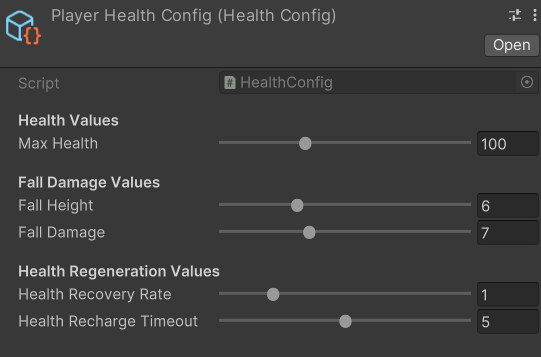
One of Unity’s most powerful—yet underused—features for modular game design is the Scriptable Object. In True Tactical Studio’s Modular Third-Person Framework, Scriptable Objects are at the heart of customization and scalability, letting you fine-tune everything from movement to interactions without touching code. Here’s how Scriptable Objects supercharge your workflow and make your systems truly flexible.
What Are Scriptable Objects? Scriptable Objects are data containers that let you store large amounts of shared information, settings, or configurations as assets—separate from your MonoBehaviour scripts.
They’re perfect for defining gameplay values, animation parameters, and other settings that you want to tweak outside of code. Key Benefits:
- Data is persistent, shareable, and easy to update.
- Multiple game objects or systems can use the same SO, ensuring consistency.
- Designers can create and edit gameplay variations without writing scripts.
How Scriptable Objects Power the Modular Third-Person Framework1. Customizing Movement
- All key movement parameters (speeds, blend thresholds, acceleration, smoothing) are stored in Scriptable Objects.
- Need a faster or slower character? Tweak a value in the SO—no need to recompile code.
- Want multiple movement profiles (e.g., for different characters or enemies)? Duplicate the SO, adjust, and assign.
2. Enhancing Interactions
- Use Scriptable Objects to define interaction logic and parameters for doors, elevators, parkour objects, and more.
- Each interactable can reference a unique SO for tailored behavior—or share a SO for consistency across the level.
- Add new interactions by creating new SOs and linking them in the inspector.
3. Optimizing Gameplay
- Dynamic collider sizes, IK system weights, stamina/health drain rates, and other gameplay settings are all SO-driven.
- Playtesters or designers can fine-tune settings live, iterate rapidly, and find the perfect feel for every system.
- SOs make it easy to switch between configurations for different levels, game modes, or prototypes.
Why Scriptable Objects Matter for Pro Developers
- Modularity: Swap, update, or duplicate data assets anytime.
- Team Friendly: Designers and artists can tune gameplay without coder support.
- No Code Lock-in: Future changes are easy—just update an asset, not a class.
Tips for Unity Developers
- Use SOs for any value you want to experiment with, prototype, or balance frequently.
- Keep your SOs organized in project folders by system (movement, interaction, health, etc.).
- Reference SOs in both code and prefabs for maximum flexibility and reusability.
How Are You Using Scriptable Objects? Have you built modular systems with Scriptable Objects in Unity?
What tips or pitfalls have you discovered?
Share your experience or questions below—or ask for examples from our framework!
Try the Modular Third-Person Framework Want to see Scriptable Objects in action—powering real gameplay, not just theory?
Check out the asset on the Unity Asset Store! Versatile Third-Person Controller System | Systems | Unity Asset Store