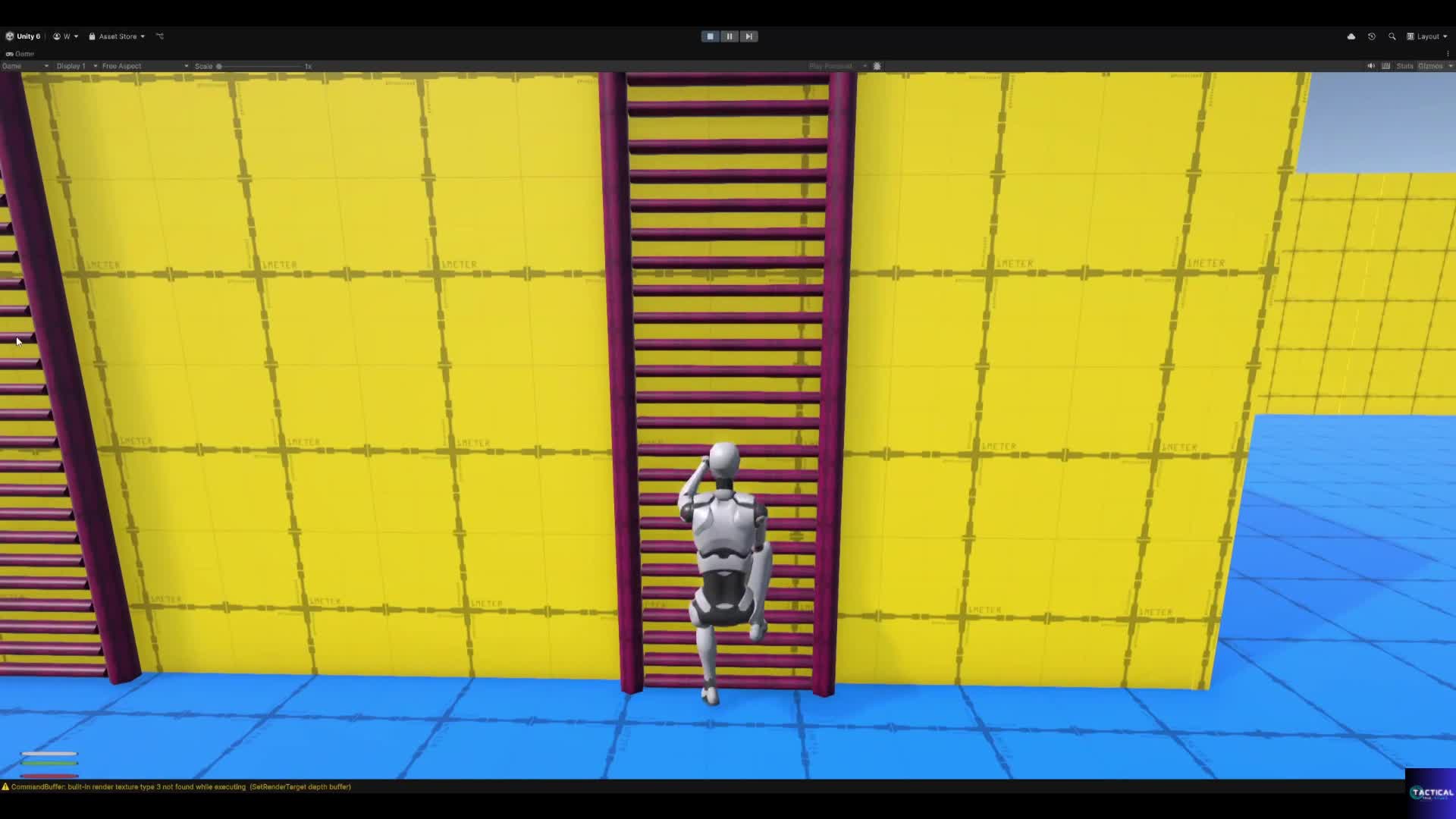🧗♂️ Mastering the Climb System in the Modular Third-Person Framework

Climbing isn’t just a visual effect—it’s a mechanic that unlocks new exploration, level design, and gameplay depth. True Tactical Studio’s Modular Third-Person Framework features a dynamic Climb System, giving you fine-grained control over climbing actions, animation, and integration with other movement systems.
Why Climbing Mechanics Matter Modern players expect to scale ladders, walls, ropes, and more, seamlessly moving between running, climbing, and parkouring without janky transitions.
A flexible climb system keeps your gameplay smooth and your environments open for creative navigation.
How the Climb System Works
1. Climb Mechanics
- Players can interact with ladders, pipes, walls, or custom climbable objects tagged in the editor.
- The system automatically detects when the player is in range and facing a climbable surface.
- Initiates climbing state, locks the character to the climb path, and blends to climbing animations.
2. Customizable Settings
- Control climb speed, acceleration, allowed directions (up, down, sideways), and more via Scriptable Objects.
- Tweak animation transitions, hand/foot placement, and climbing offsets to suit your rig or art style.
- Easily expand with new climbable types (rope, vines, etc.) as your game grows.
3. Seamless Integration
- The climb system works hand-in-hand with parkour, jumping, and interaction mechanics.
- After a climb, the player can immediately vault, jump, or transition to another movement state—no awkward delays.
- Events and triggers allow you to connect climbing to custom logic (unlocking doors, triggering cutscenes, etc.).
What Makes This Climb System Stand Out?
- Dynamic: Works with any climbable object—ladders, walls, pipes, and more.
- Customizable: All settings exposed via Scriptable Objects for easy tweaking.
- Integrated: Blends seamlessly with movement, parkour, and interaction for uninterrupted gameplay.
Tips for Unity Developers
- Test climbing with different character rigs and object scales to ensure proper hand/foot placement.
- Use debug gizmos to visualize climb paths and entry/exit points in the editor.
- Consider camera transitions for tight spaces or dramatic climbing sequences.
How Do You Implement Climbing Mechanics? What’s your favorite trick for smooth climbing?
How do you design climb systems that feel both fun and realistic?
Share your tips below, or ask how to add advanced climbing to your framework!
Try the Modular Third-Person Framework Want dynamic, customizable climbing for your Unity project?
Check out the asset on the Unity Asset Store! Versatile Third-Person Controller System | Systems | Unity Asset Store