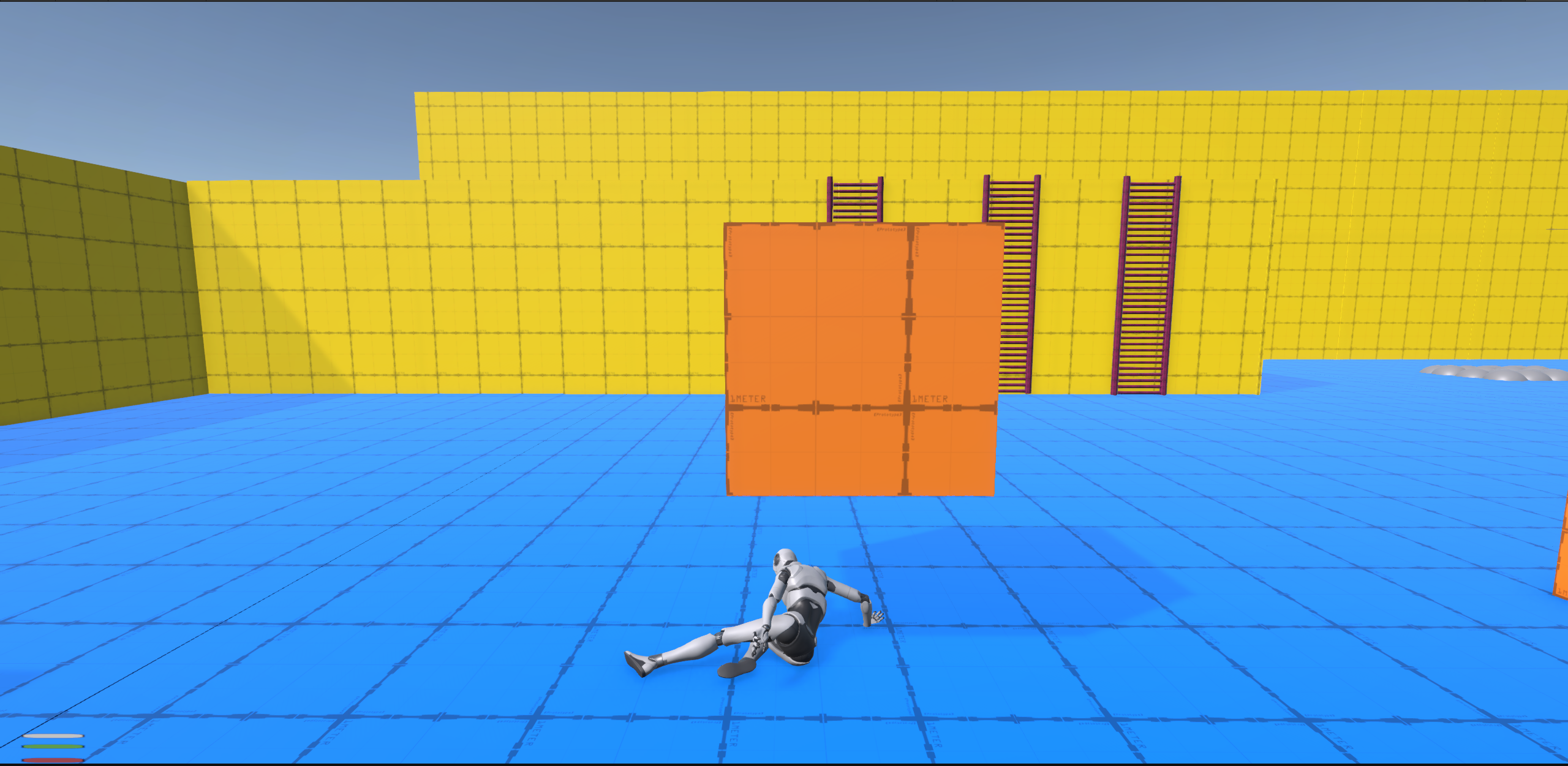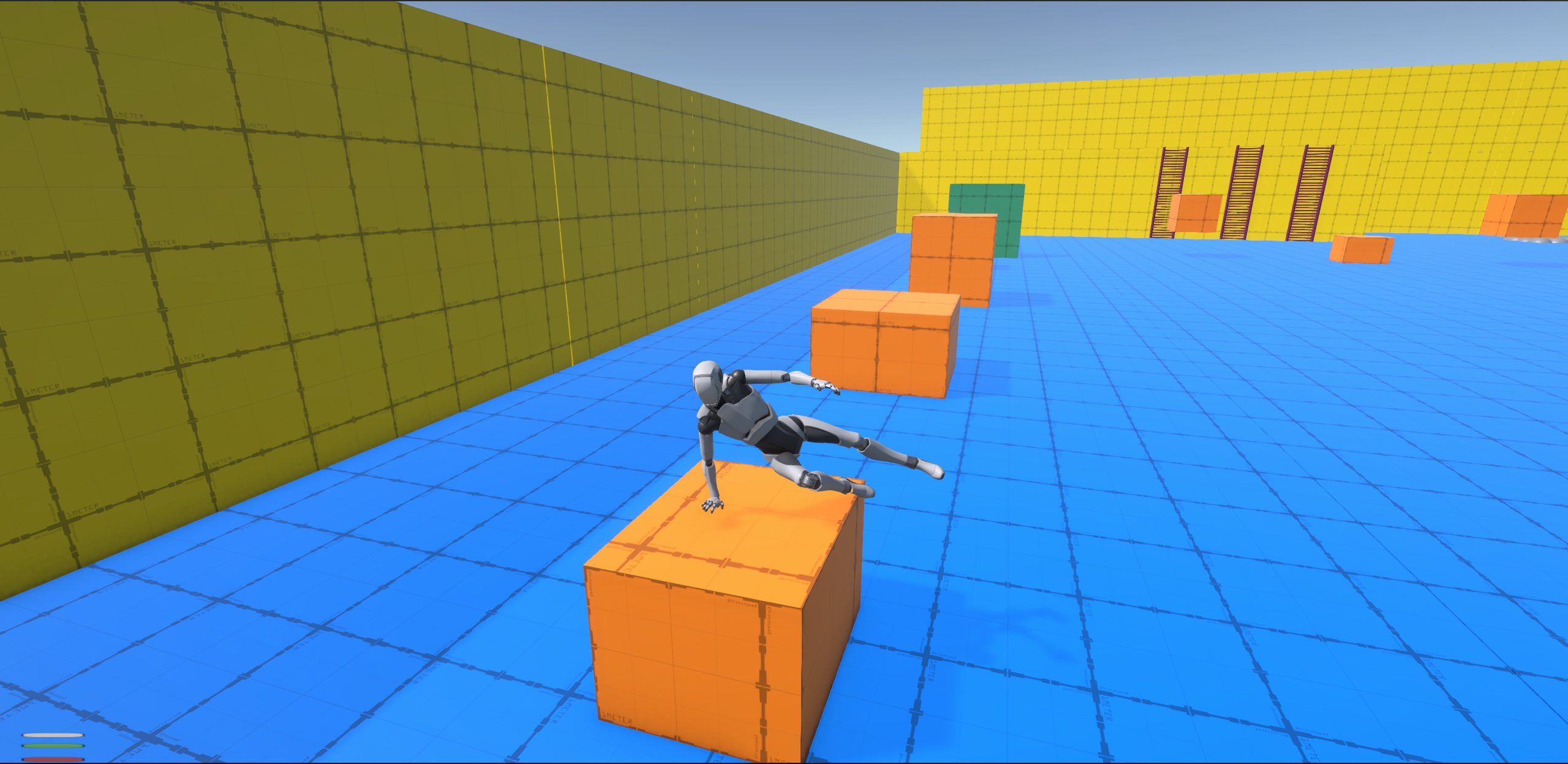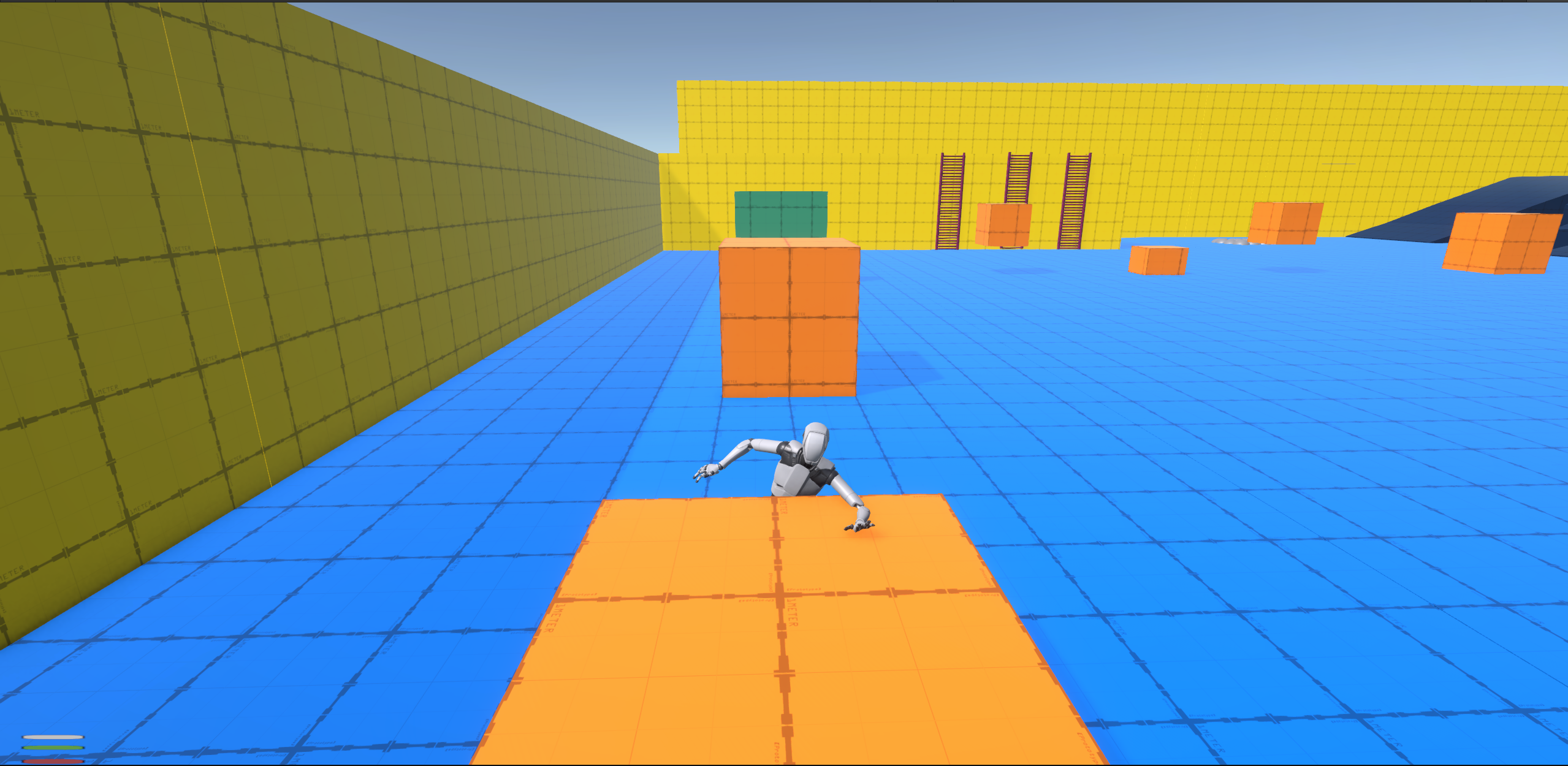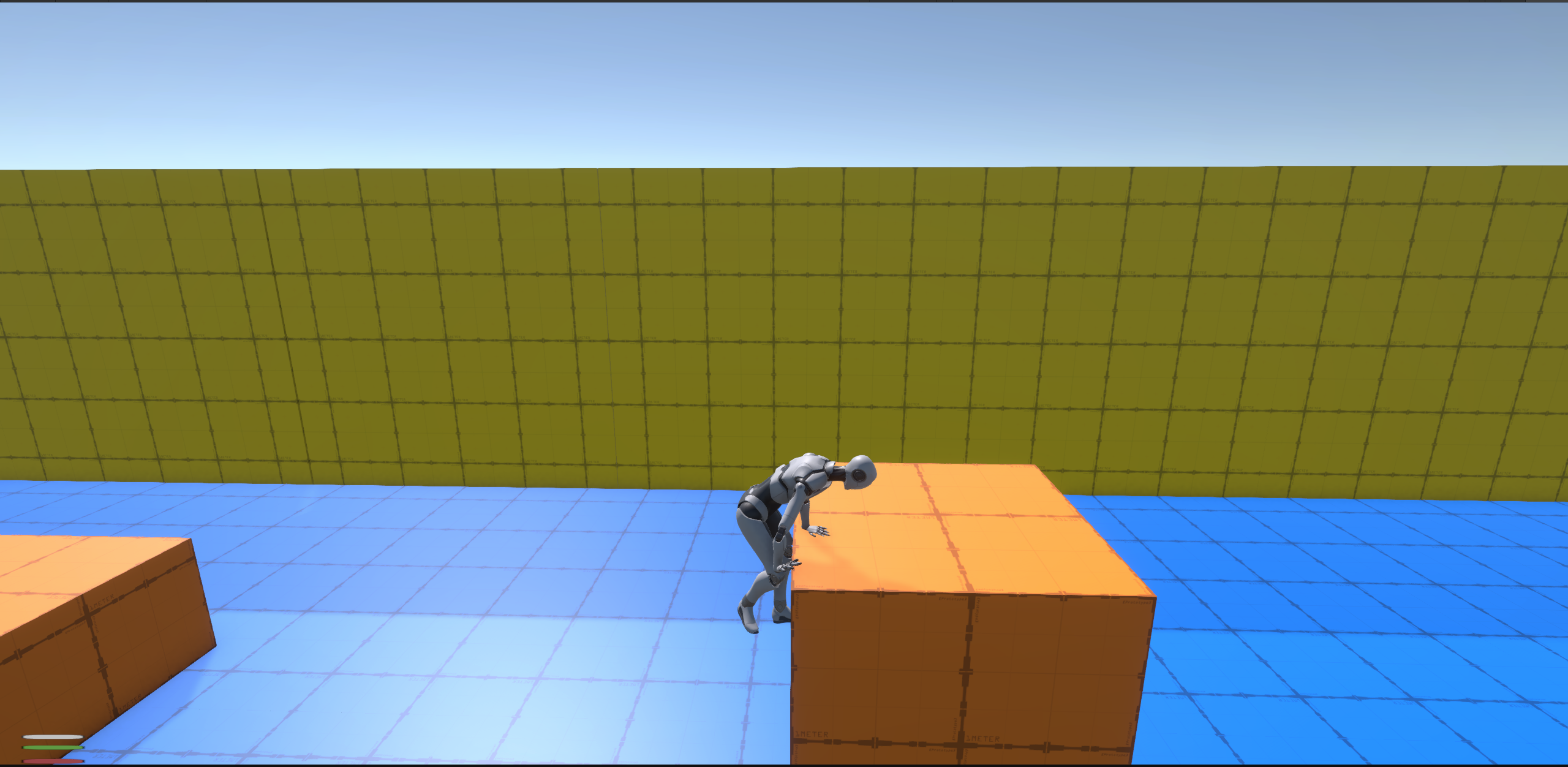Parkour System in V2.0 – Vertical & Horizontal Traversal Made Modular
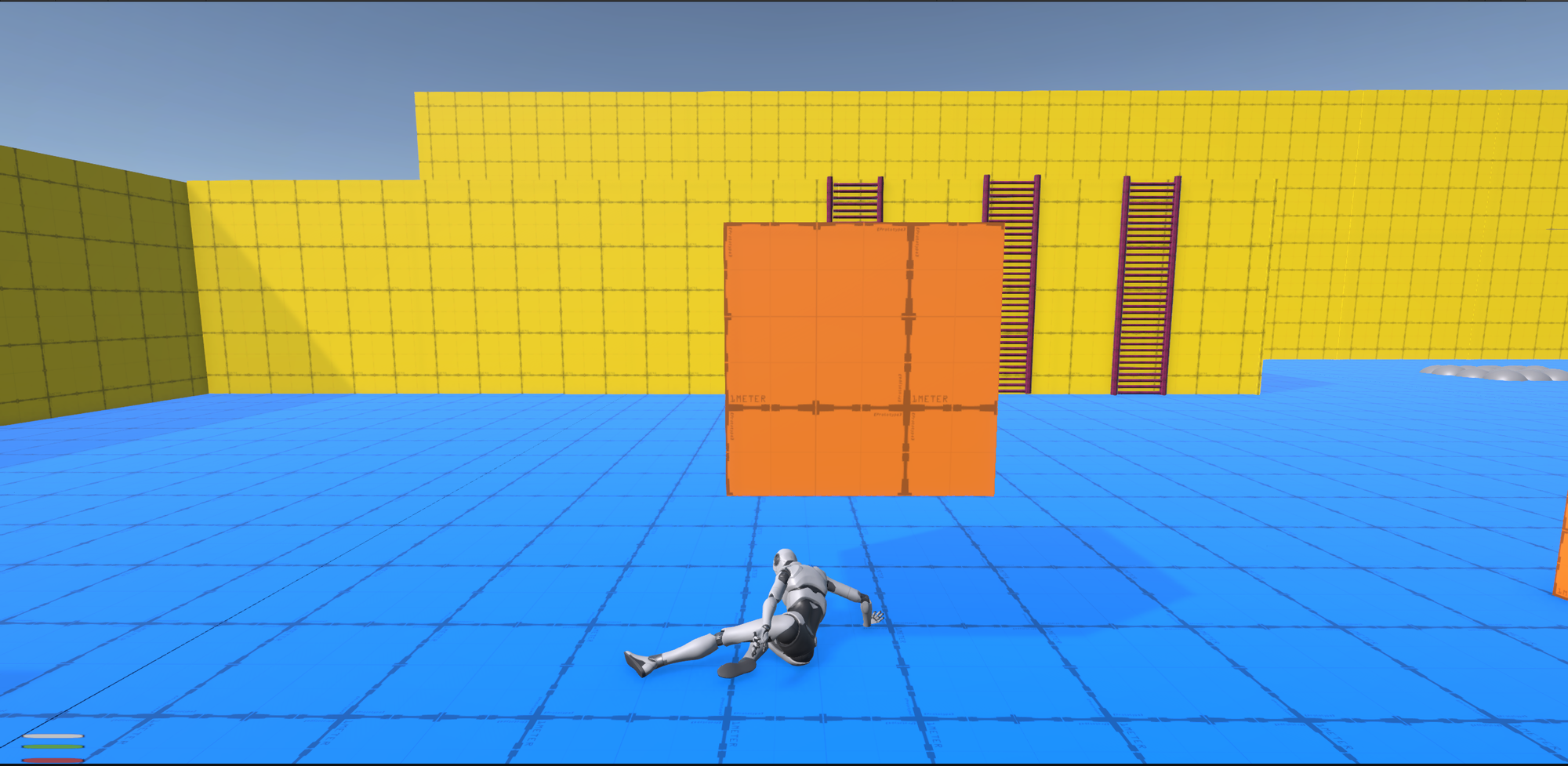
Version 2.0 of the Modular Third-Person Framework upgrades traversal with a fully expanded Parkour System. Previously limited to vertical movements like vaults and jumps, V2.0 introduces the new Slide action, giving developers a complete toolkit for dynamic, cinematic movement — all built on a modular, state-driven architecture.
🔄 Seamless Integration with Core StatesParkour is fully unified with the framework’s movement system — no patchwork logic required.
- Entry: PlayerParkourState activates when the player interacts with a ParkourObject, checking its type via ParkourInteractionEnums.
- Execution: Vault, Small Jump, High Jump, and Slide actions are executed using parameters from ParkourConfig.
- Exit: After parkourObjectTimeout, the system transitions back to locomotion automatically.
- Inheritance: All parkour states inherit from PlayerMovementBaseState, ensuring consistent behavior across movement systems.
Want cinematic traversal without building a custom system? This is ready to drop in.
↕️ From Vertical to Horizontal MovementBefore V2.0, parkour was limited to vertical actions:
- Vault
- Small Jump
- High Jump
Now, the new Slide action adds horizontal traversal — letting players move under obstacles with fluid motion. This expands gameplay possibilities and makes environments feel more interactive.Need stealth movement or fast-paced action? Slide adds instant depth.
🧱 Object-Driven Parkour LogicThe ParkourObject defines how players interact with obstacles:
- Action Type: Vault, Jump, or Slide
- Size & Alignment: Uses renderer dimensions and closest point for precise player positioning
- Interaction: Objects defer logic to the state machine — no custom scripts needed
Design parkour interactions visually — no coding required.
⚙️ Config Spotlight – ParkourConfigCustomize parkour behavior with the ParkourConfig ScriptableObject:
- Action Type: Matches a ParkourInteractionEnums entry
- Timeout: Controls action duration (sync with animation length)
- Force: Adds directional momentum (e.g., forward push for vault, sliding velocity)
- Speed Curve: Shapes pacing for natural movement
Want to add new parkour actions? Just extend the enum and config — no refactor needed.
🧠 Architecture Overview
- MonoBehaviour: PlayerCoreOrchestrator – orchestrates all states
- State: PlayerParkourState – manages entry, execution, and exit
- Scene Component: ParkourObject – defines interaction type and alignment
- Config: ParkourConfig – defines timing, force, and curves per action
✅ Quick Setup Checklist
- Add a ParkourObject to your obstacle and assign an action type
- Create a ParkourConfig asset with force, timeout, and curve values
- Link the config through the orchestrator
- Test vertical (vault/jump) and horizontal (slide) actions in play mode
- Match Animator clip lengths with config timeouts for smooth transitions
🎞️ Notes on AnimationsThe framework is code-only. Developers should:
- Import vault, jump, and slide clips from their animation library
- Place them in the Animator under a Parkour sub-state machine
- Sync animation lengths with ParkourConfig timeouts
🧩 Final NotesThe Parkour System in V2.0 transforms traversal from vertical-only to full vertical + horizontal movement. With Slide added alongside Vault and Jumps — and the ability to extend the system with new actions — developers can craft environments that feel dynamic, immersive, and production-ready.Want to prototype stealth, action, or cinematic gameplay? This system saves weeks of setup and scales with your project.
👉 Get the Modular Third-Person Framework on the Unity Asset Store: https://assetstore.unity.com/packages/templates/systems/versatile-third-person-controller-system-281833
👉 Already using the framework? Share your experience — leave a review here: https://assetstore.unity.com/packages/templates/systems/versatile-third-person-controller-system-281833#reviews
👉 [Documentation Hub – High-Level Overview + System Architecture]: Unity Game Development Docs | True Tactical Studio