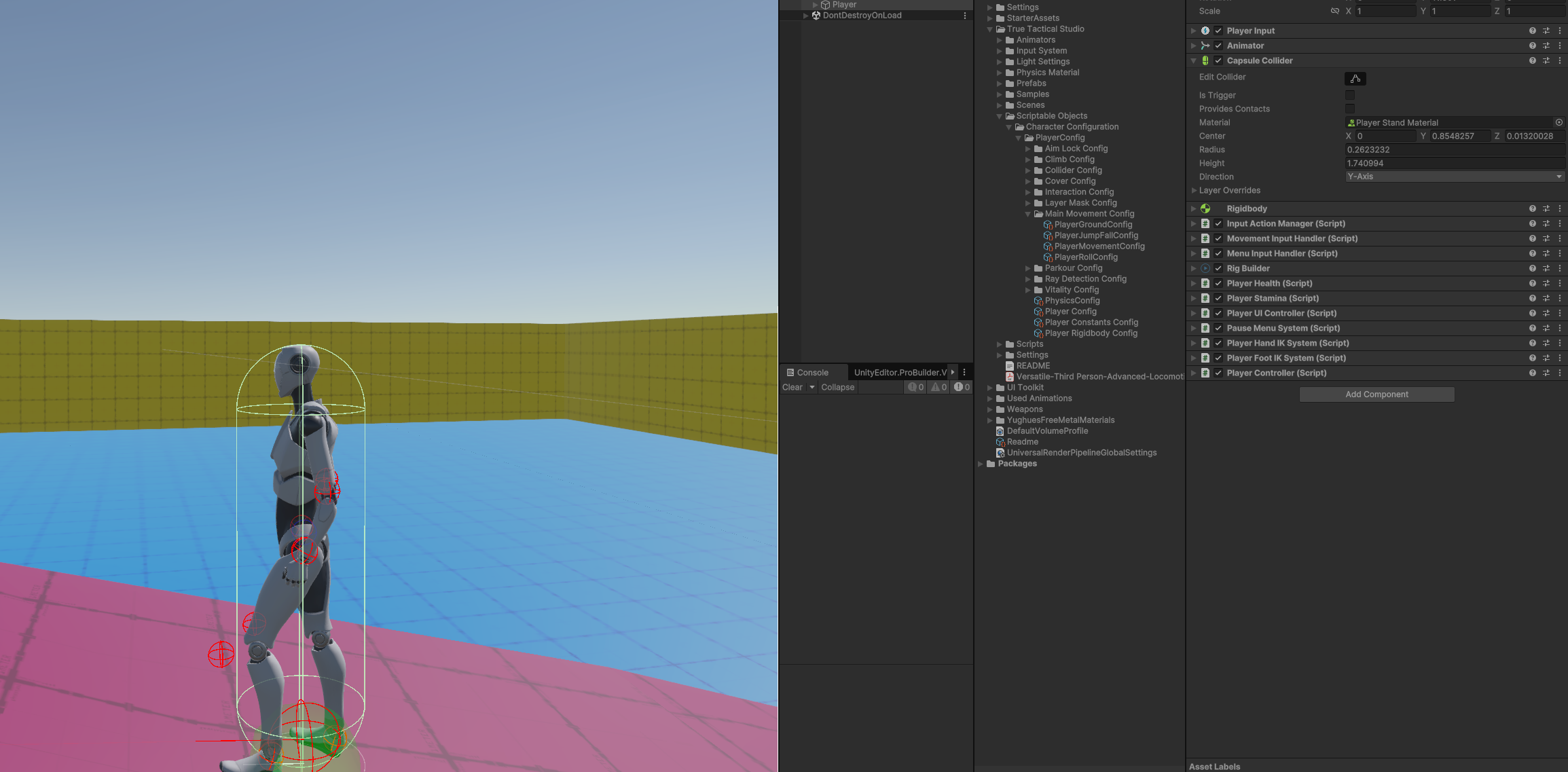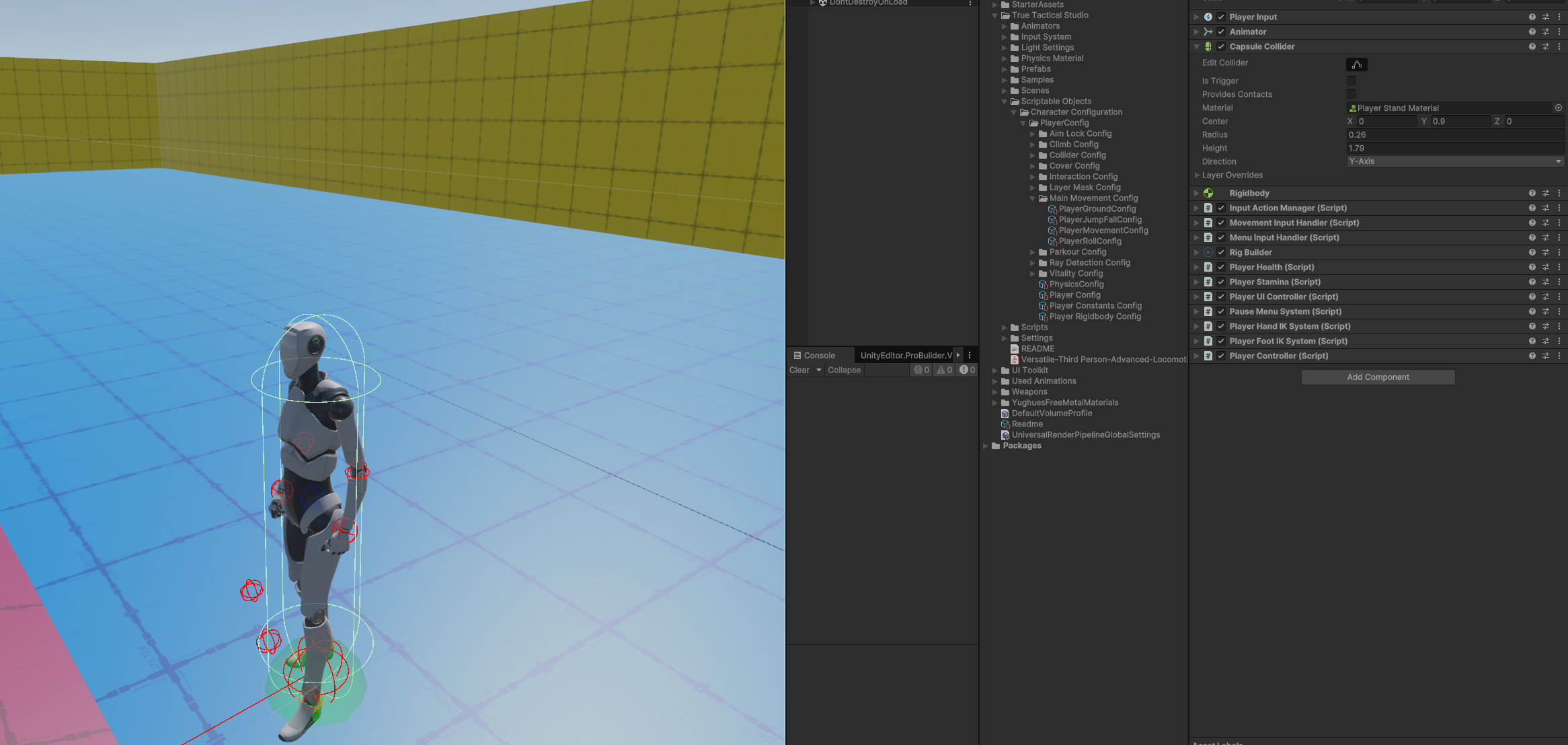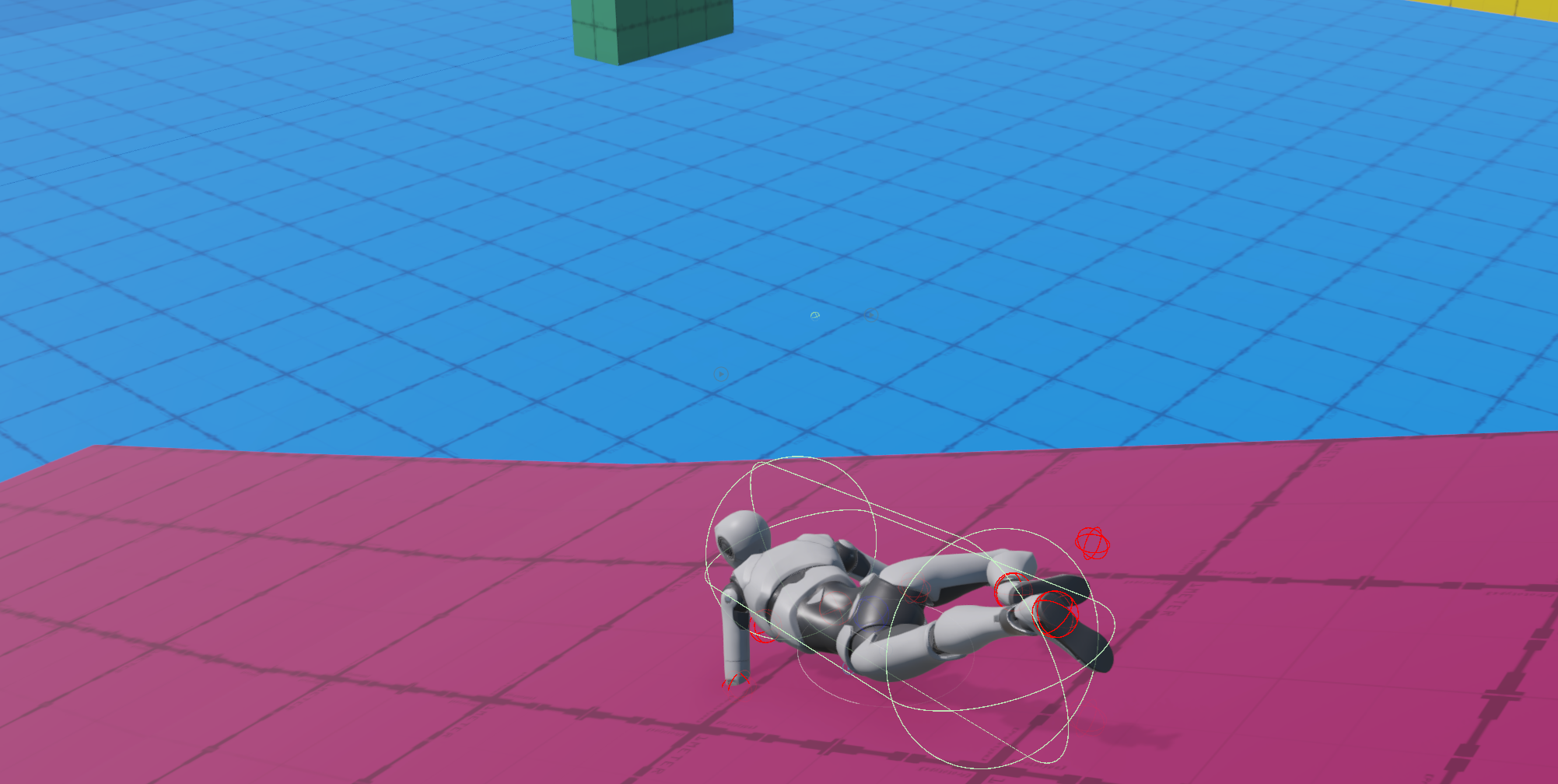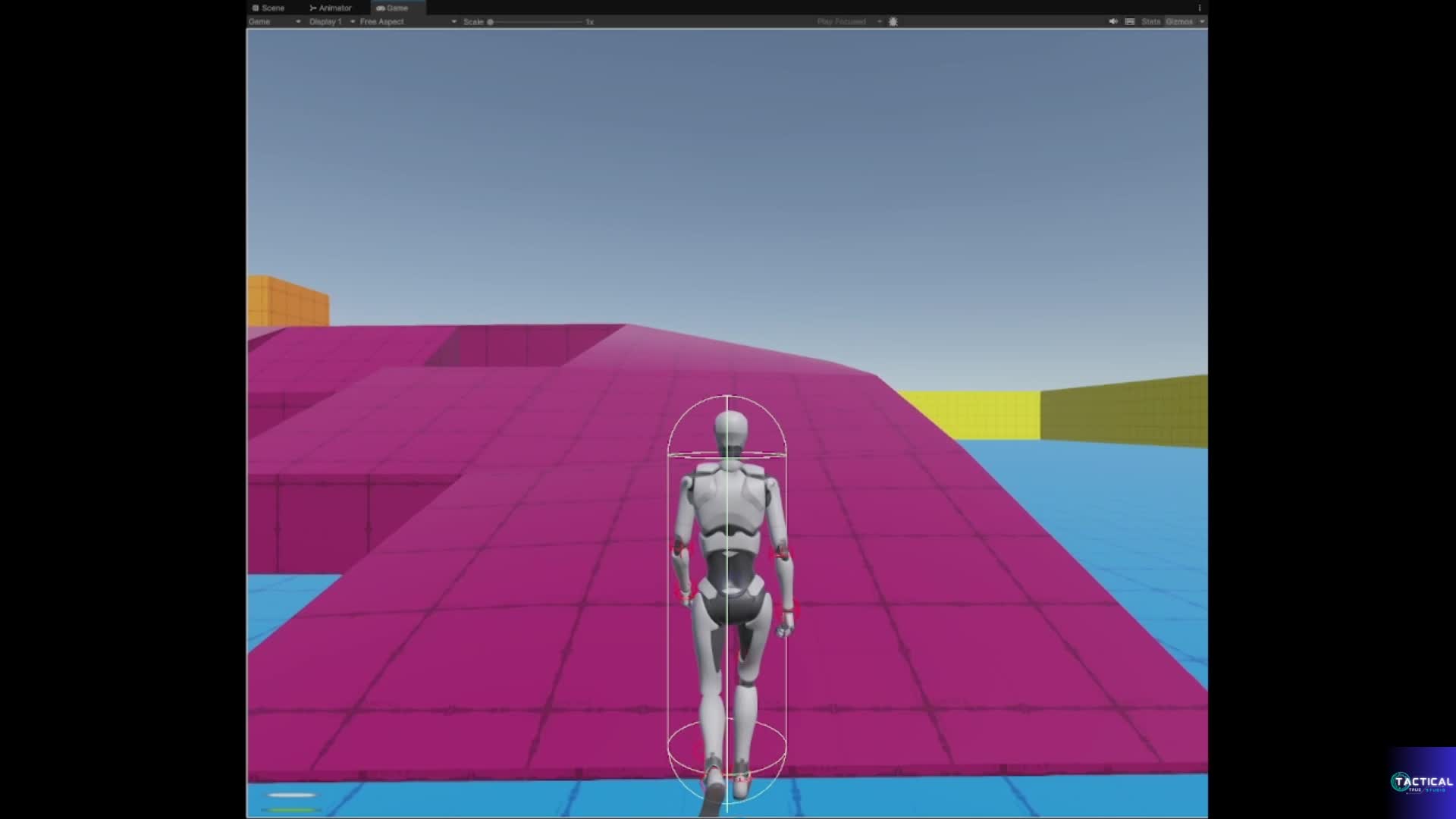🎮 The Dynamic Collider System for Realistic Movement
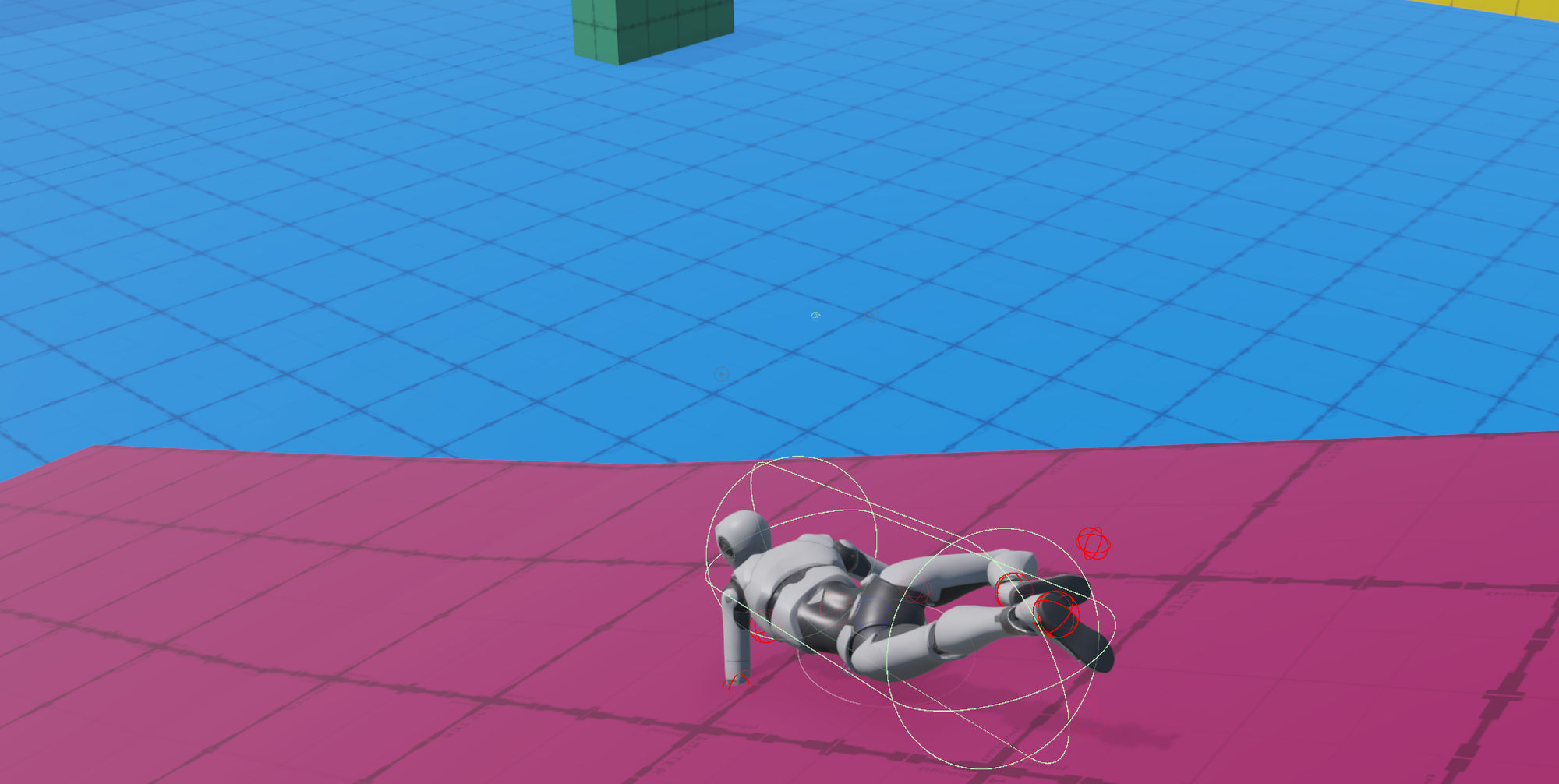
True Tactical Studio’s Modular Third-Person Framework features a powerful Dynamic Collider System designed to keep player movement smooth and believable, no matter the terrain or state. In this post, I’ll explain how dynamic colliders work, why they’re essential for modern character controllers, and how our system makes seamless interaction with the environment possible.
Why Dynamic Colliders Matter Fixed, static colliders can create jarring gameplay—players clip through objects, get stuck on slopes, or feel disconnected from the world.
A dynamic collider system adjusts to the player’s actions and the environment in real time, resulting in movement that feels natural and immersive.
How the Dynamic Collider System Works1. Dynamic Collider System Overview
- Our controller uses a configurable capsule collider that adapts its height, radius, and center based on the player’s current state (standing, crouching, crawling, rolling, etc.).
- The collider automatically matches animation and gameplay states, reducing bugs and “collider mismatch” issues.
2. Real-Time Adaptation
- As the player changes state—walking, crouching, rolling—the collider smoothly interpolates to new dimensions and positions.
- When climbing, sliding, or performing parkour actions, the collider instantly fits the current movement, preventing unwanted collisions or “bumping.”
- Slope and ground detection further refine the collider’s behavior for realistic step and slope navigation.
3. Smooth Transitions for Immersive Gameplay
- All transitions are handled with lerp (linear interpolation) or smooth damp, so the collider never “snaps” or jitters.
- This keeps character movement fluid, even during rapid state changes or when traversing complex environments.
Technical Deep Dive
- Collider configurations (for each state) are exposed via Scriptable Objects—adjust height, radius, and offsets without touching code.
- The controller detects state changes and triggers collider transitions automatically, using transition speed parameters to control the feel.
What Sets This Collider System Apart?
- Seamless integration: Works with all player actions and animation states
- Bug-free movement: Reduces common issues like getting stuck or clipping
- Fully customizable: Tune collider behavior for every state with Scriptable Objects
Tips for Unity Developers
- Always align your collider transitions with animation transitions for best results.
- Use debug visualizations to monitor collider changes during gameplay—this helps catch rare edge cases.
- Test movement across all expected terrains: slopes, stairs, uneven ground.
Have You Tried Dynamic Colliders? What’s your experience with dynamic or adaptive colliders in Unity?
What challenges have you faced, or what tricks helped you create smoother movement?
Share your thoughts or ask for advice below!
Try the Modular Third-Person Framework Ready for smooth, bug-free movement in your Unity game?
Check out the asset on the Unity Asset Store! Versatile Third-Person Controller System | Systems | Unity Asset Store