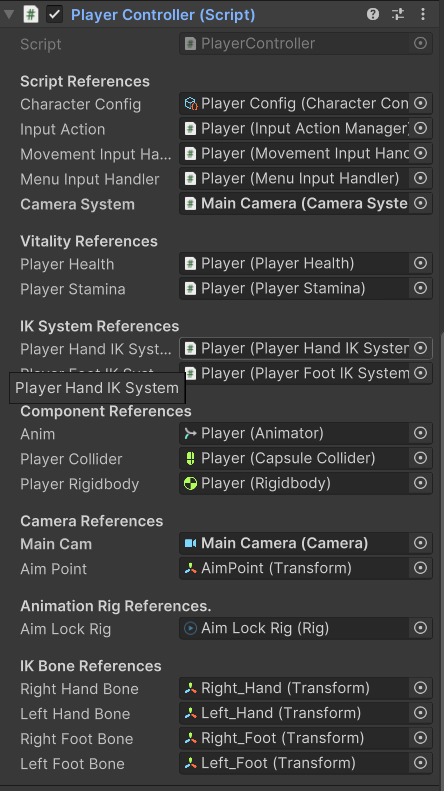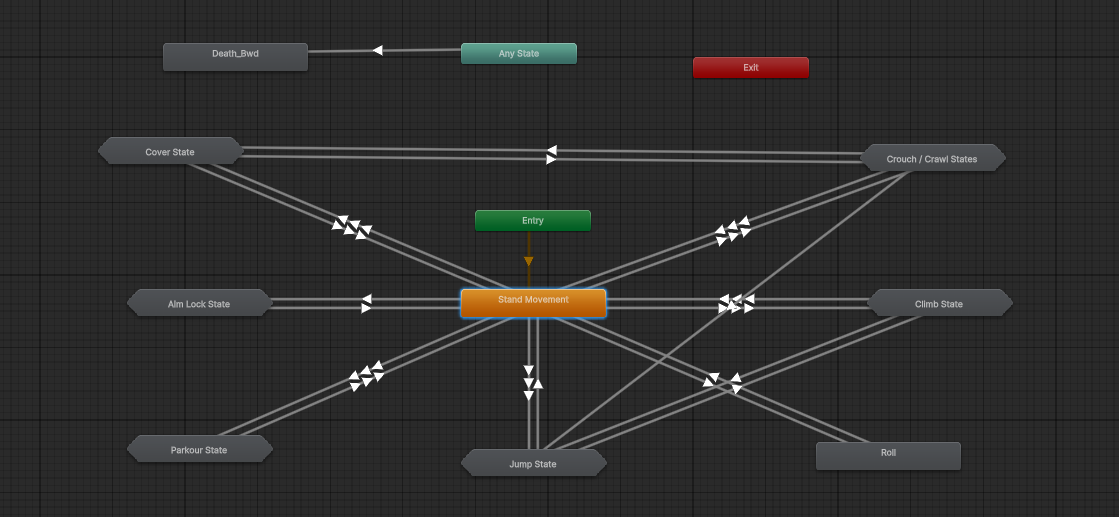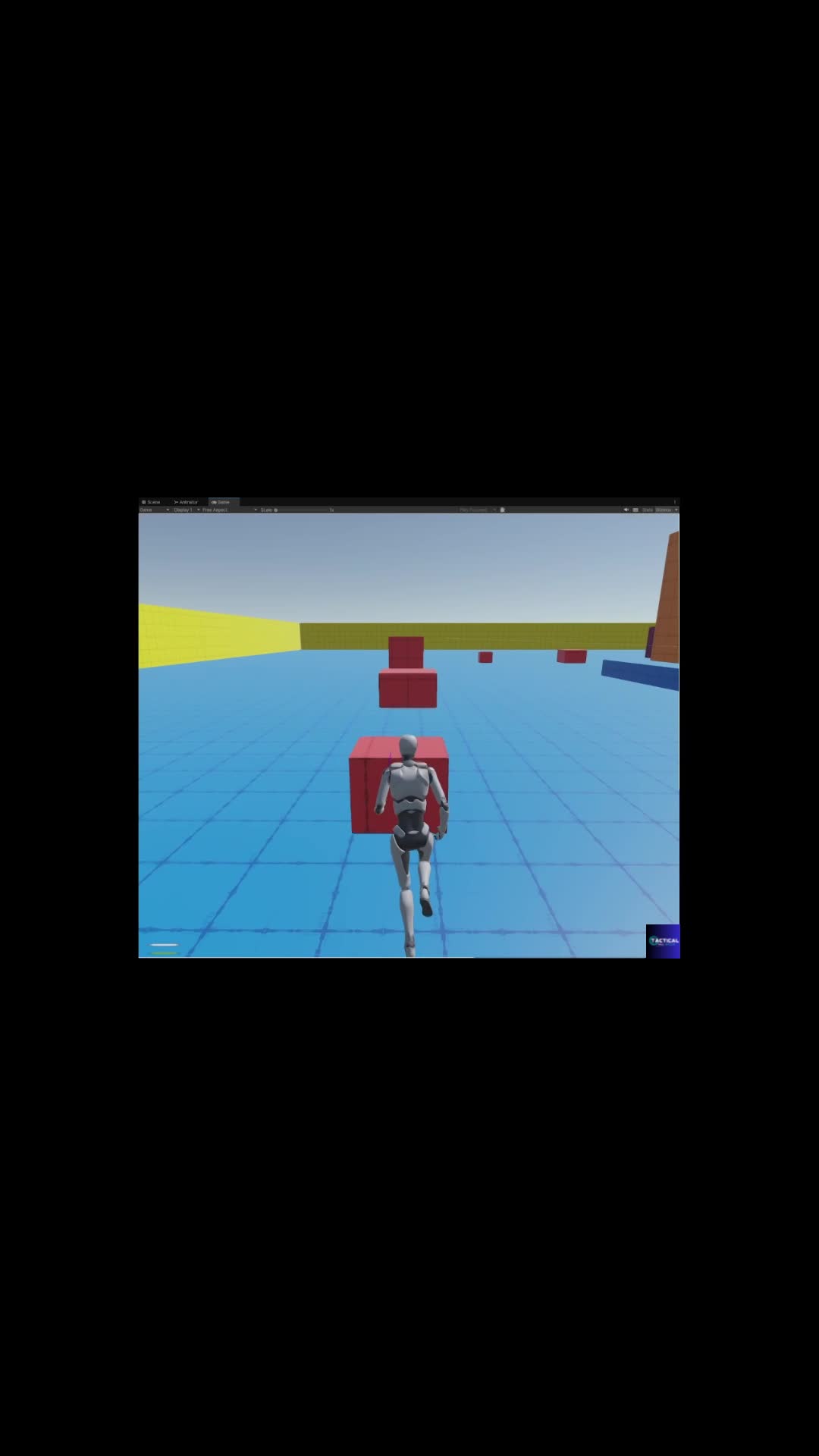💡 Your Questions Answered! The Most Requested Features & FAQs for the Modular Third-Person Framework
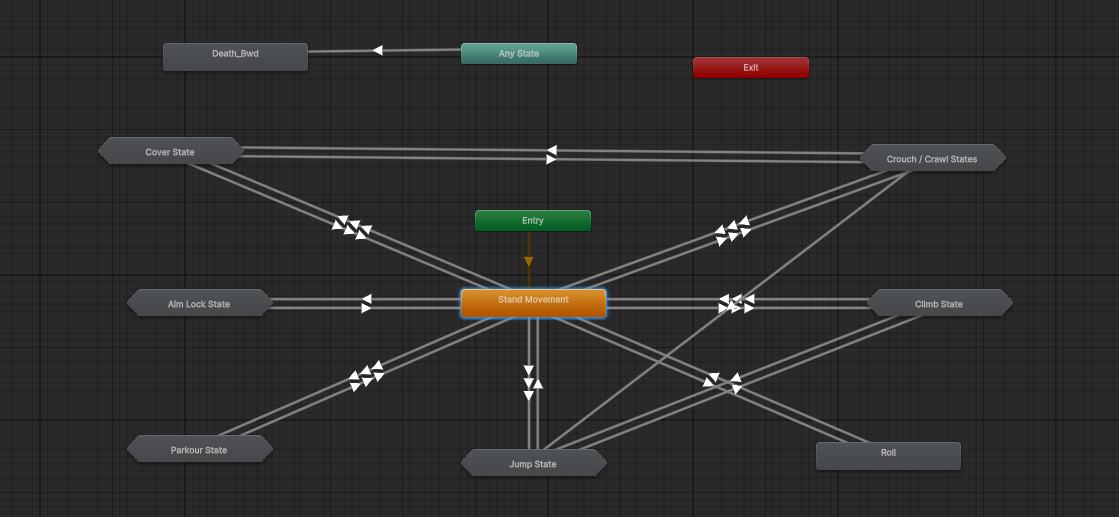
As more developers and studios adopt True Tactical Studio’s Modular Third-Person Framework, we receive a lot of great questions about what sets it apart and how to get started. In this post, we’ll recap the top requested features and answer the most common FAQs—so you can decide if the framework is the right fit for your next project.
Best Features at a Glance1. Seamless Integration
- The controller is built for fast, painless integration into any Unity project.
- Clear documentation and a modular design let you plug in the system with minimal setup.
- Works with your existing camera, UI, and input systems—or use the built-in versions.
2. Animation Support
- The framework is compatible with any imported animation packs or custom animations.
- Animator controllers, Blend Trees, and sub-state machines are set up for drag-and-drop workflow.
- No animation is “locked in”—swap, expand, or tweak as your project evolves.
3. Full Customization with Scriptable Objects
- All core systems—movement, interactions, colliders, vitality, camera, and more—are driven by Scriptable Objects.
- Fine-tune every parameter directly in the editor for instant iteration and fast prototyping.
- Supports multiple profiles for different player types, levels, or even genres.
Frequently Asked Questions (FAQs)Q: How do I add the controller to my project?
A: Import the asset, follow the quick-start guide, and assign the provided scripts and prefabs to your player. You can integrate with your own input/camera systems or use ours as a base. Q: Does it work with my custom animations?
A: Yes! Any animation imported into Unity can be used. The system is designed for flexibility—just assign your clips and test the transitions. Q: Can I remove or swap out individual features?
A: Absolutely. Each system is modular. Want to replace the vitality or camera system? Just disable the component and plug in your own, no need to rewrite core code. Q: Is there documentation or support?
A: The package includes detailed in-code comments, a PDF manual, and you can always reach out for help or updates.
Final Thoughts & Your Questions Is there a feature you wish was included?
Do you want to know more about integrating the controller with specific Unity versions or third-party assets?
Drop your questions in the comments, or contact us directly for support and customizations!
Try the Modular Third-Person Framework Ready to experience a controller built for flexibility, speed, and professional results?
Check out the asset on the Unity Asset Store! Versatile Third-Person Controller System | Systems | Unity Asset Store